How to remove Samsung SIM PIN If that's exactly the way it is, know that you've come to the right place at the right time. If you de...
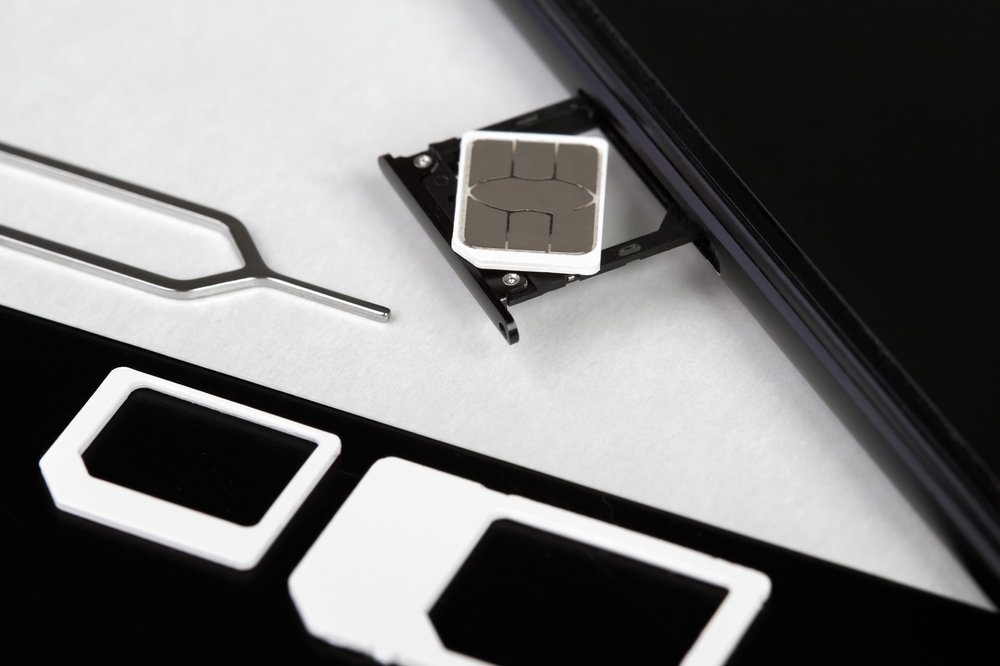 How to remove Samsung SIM PIN
How to remove Samsung SIM PIN
If that's exactly the way it is, know that you've come to the right place at the right time. If you dedicate a few minutes of your precious free time to me, I can in fact explain to you, in a simple but not so detailed way, how to remove the Samsung SIM PIN. In the following lines, I will illustrate how to carry out the operation in question, how to proceed in case of second thoughts, and how to change the PIN of the card (to memorize it more easily, if the problem that makes you want to deactivate it is the fact that you find it difficult to remember), how to unlock the card if you type the wrong code several times in a row and, for the sake of completeness of information, also how to get in touch with Samsung (if you encounter problems).
Remove the SIM PIN on Samsung
You have decided to get rid of the SIM PIN because the fact of having to enter it every time the smartphone is turned on bores you a lot. However, there is a small problem, that is, you do not know how to remove the SIM PIN on Samsung, whether it is a smartphone or tablet with data connectivity support. Don't worry, I'm here to help you.
Take your Samsung smartphone or tablet, with the SIM already unlocked inside (you must have entered the initial unlock PIN), and open the Settings app, recognizable by the icon of a gear.
Tap on Biometric data and security among the different items present and then on Other security settings. To learn more about the functioning of the service, I leave you to my guide on 23premiumgames In this section, tap on the Configure SIM lock item and set the lever relating to the Lock SIM card item to OFF: to confirm the operation, enter your current PIN and tap the OK button.
Change the SIM PIN
The PIN of your SIM is really very complicated and, for this reason, would you like to understand how to change the PIN of the SIM, choosing one that is easier to remember? Don't worry, I'll help you reach your goal.
First, take your Samsung device, open the Settings app, usually recognizable by the icon of gear, and tap on the items Biometric data and security and Other security settings. In this section, tap on Configure SIM lock and then tap on Change SIM card PIN. Before proceeding, the smartphone will ask you to enter the current SIM PIN (you have 3 attempts), enter it, and touch the OK button. Finally, enter the new PIN you want to set up.
If the Change SIM card PIN is grayed out, you most likely have already deactivated the SIM PIN. In fact, to be able to change it, the PIN must be active.
If you typed the string correctly and the operation was successful, a message will appear on your device screen with the message Change PIN Registration successful: press the OK button to close the warning. Mission accomplished, you have finally managed to change your Samsung S8 SIM PIN. It wasn't difficult, was it?
Unlock the locked SIM
You have made a real mess: in an attempt to remove the SIM PIN you entered the wrong PIN three times and now the SIM is blocked and practically unusable. You are trying to figure out how to unlock the locked SIM, but you still have not succeeded in the enterprise, are you not?
To be able to unlock your SIM again you must enter the PUK code (an acronym for Personal Unblocking Key ), which is provided to you when you buy a new SIM: without it, you will not be able to unlock your SIM.
But where is this PUK code located? Usually, the PUK code of your SIM, consisting of eight digits, is present in the telephone contract stipulated with the operator or on the back of the plastic tag that contained the SIM card, where the SIM PIN was also indicated.
But you probably have absolutely no idea where your phone contract or plastic tag went, so you really don't know how. For more information on this, I recommend reading my specific guide on Do not despair, fortunately with the advent of smartphones and apps, recovering the PUK code has become much easier since it is possible to do it directly through the official app of the telephone company.
For example, if you have WIND TRE as a manager, all you have to do is open the app of the same name on your smartphone (available on the Play Store, alternative stores for Android, and the App Store ) and access your personal area, if you have not already done so. previously. Clearly, since the SIM is temporarily blocked, you will necessarily have to use a Wi-Fi network. Once the app is open, tap on the menu button at the top, then on the item My line and from the submenu that appears, tap on Line info. In this section, you will find various data related to your telephone line, including the much-desired UK code. For more detailed information regarding a bit of all operator take a look at my tutorial on how to recover PUK code.
Be careful not to make a mistake entering the PUK code more than ten times, as in that case the SIM would be permanently blocked and it will be necessary to request a replacement directly from your telephone provider.
















COMMENTS